Back-to-School Guide: Helping Your Kids Stay Safe and Productive
AUG 09, 2022
Back-to-School Guide: Helping Your Kids Stay Safe and Productive
The start of a new school year is a big deal. The transition from familiar to unfamiliar is a common source of stress and anxiety and a new school—or even just a new grade in school–represents a lot of unfamiliarity.
Worry and concern come with the territory as a parent but there are things you can do to help your child stay safe and productive this school year. And that brings you a lot of peace of mind.
Safety is the foundation of our mission at Gabb so all of our devices are packed with features designed specifically to help parents keep their kids safe. Below we’ve highlighted some key features you may want to utilize on your kid’s Gabb Watch, Gabb Phone, or Gabb Phone Plus this school year to give you and your child a little more security as you turn the page to a new chapter.
Child Lock on Phone (aka Lock Mode)
Lock mode is a feature the Gabb Watch which ensures kids are connected, but not consumed. Through the MyGabb app on your parent phone, you can enable lock mode at any time to prevent calls/texts from everyone except the designated emergency contact. Lock mode also disables Gabb Go on the Gabb Watch and Gabb Watch 2. While the Gabb Phone and Gabb Phone Plus do not have lock mode, without internet access, they are locked down from harmful content.
With the child lock feature on the Gabb Watch, this means you can be sure your child’s device won’t be a distraction in the classroom while also keeping you connected at all times.
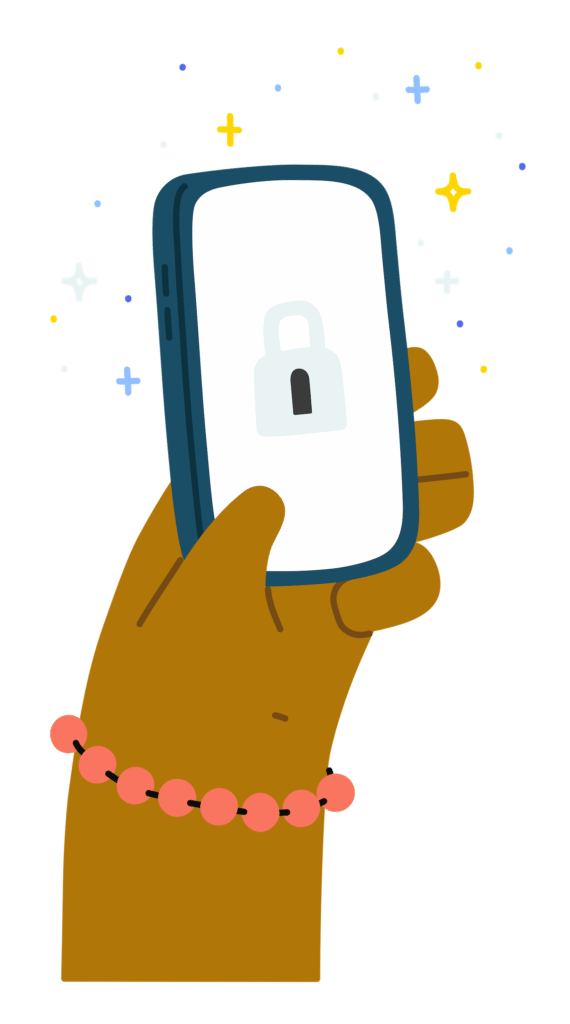
GPS location services (tracking and safe zones)
Every Gabb device comes with reliable GPS and tracking functionality. This is handy in a lot of ways but two of the most popular—and most applicable to a new school year—are safe zones and lost device tracking.
With safe zones, you can set up customizable locations through the MyGabb app on your smartphone to get notifications when your child exits and enters a specified area (e.g. school). You can also use the MyGabb app to help track a misplaced device’s general location then trigger an audible alert to pinpoint that device once you’re within earshot. It’s an easy way to determine if your child’s device is just buried in their backpack upstairs or was left at school.
No internet, social media, or app store
Although the absence of these features is technically not a feature itself, it is one of the top reasons parents turn to Gabb. The potential negatives of internet access, social media use, and addictive games are pretty well-known by now. But you need a way to stay connected to your children and safety settings on adult smartphones don’t bring the same peace of mind as a device without those options in the first place.
Gabb Music
Music is powerful. For good and bad. Inappropriate music can have negative effects on mature and developing minds, but the right music can be a great way to counterbalance many of the stressors and challenges of a new school year.
Good music has been found to improve memory, energize and motivate the listener, and increase social connection and strengthen relationships. If that’s not enough good news, it’s also been found to positively impact identity formation, relegate and elevate mood, and improve sleep.

The trick for parents has always been finding a good way to expose their kids to the benefits of music, while shielding them from the dangers. That’s pretty much Gabb Music in a nutshell. Built from the ground up with kids in mind, Gabb Music offers a safe music library curated from millions of new releases and top hits from all genres with the assurance that every song has passed rounds of digital and human review.
Gabb Messenger
One of the biggest benefits of school is the social interaction it gives your kids. But now, two decades into the 21st century, it’s hard to deny that at least some of that social interaction has spilled into the digital sphere, even for junior high and grade school kids.
Gabb Messenger is our built-from-scratch child messaging app that safely handles SMS (text), MMS (video/photo), and group chat. Features like parent monitoring, focus mode, and pre-emptive filtering allow children to connect with friends and family while protecting them from bullying, grooming, ads, and screen addiction.
Do your kids use the lock mode on their Gabb Watch? Let us know in the comments how you like it.












Rodney Richardson on Aug 15, 2022 03:48 AM
This doesn’t seem to be an actual feature on the phone.
Gabb on Aug 15, 2022 04:23 PM
Which feature are you referring to, Rodney?
Dave on Oct 07, 2022 02:28 PM
Messages from parents to our daughter are blocked, without any reason stated.
Gabb on Oct 14, 2022 12:45 PM
Hi there! If you have a Gabb Phone Plus, to help with this make sure your Gabb Phone Plus is updated as shown here. If you are still having issues please reach out to us!
Elizabeth on Oct 21, 2022 02:23 PM
This article talks about parent monitoring and focus mode on Gabb Messenger, but these features don’t exist, do they? I was told there was no parent monitoring. I’m left confused and disappointed.
Gabb on Oct 24, 2022 03:27 PM
Hi Elizabeth, the parent monitoring that it is talking about is the fact that all messages are archived which means that at any point you could review your child's device and their messages because they cannot be deleted. We apologize for any confusion and hope this answers your question.
Alicia on Oct 31, 2022 09:34 AM
There doesn’t seem to be a lock mode for the gabb phone and the gps is useless. My kid turns on the battery saver and that’s it. GPS gets turned off and there is no way to find the phone anymore. Why isn’t there a way to keep kids from accidentally disabling the gps?
James on Dec 22, 2022 10:07 PM
After spending 30.00 for just shipping,, activation fee, and monthly charge. I find out that you cant even read your child’s text messages. I cant limit who they talk to or see what is being said but you think this is one of the “safest phones….I don’t want to even speak about how awful The gps is on the phone
Lindsay on Dec 24, 2022 09:19 AM
I was under the impression the gabb phone had more parental controls such as text monitoring, only allowing certain contact numbers, and ability to allow phone operation during certain hours. Pretty disappointed.
Gabb on Dec 29, 2022 09:14 AM
Hi James. We are sorry to hear that you were unaware of these things. Your GPS issue does not sound normal for our devices and we would love to help you troubleshoot. Please use our online chat to contact a member services representative so we can take care of you.
Gabb on Dec 29, 2022 09:23 AM
Hi Lindsay, we are sorry to hear that you are disappointed with the device because of this. Please contact us if you are in need of a return and we would be happy to assist.
Liz on Dec 29, 2022 10:18 PM
Why on earth is there no lock mode or text monitoring option on the phone? It makes zero sense that lock mode is only available on the watch. There are many faults with Apple’s parental controls, but at least they exist!
Carissa on Dec 31, 2022 07:08 PM
Wish parent controls on gabb phone plus gave the ability to set a bed time so the device shuts off at a certain time or can be shut off with a simple tap. (Google family link has this) for My older daughter's phone, while her younger siblings phone I physically have to take rather than shut off if chores, homework, etc. aren't done and it proves difficult if I am not home. Please make this feature available from the app.
Kasondra on Jan 02, 2023 01:46 PM
What do you mean, the text message are archived not deleted? Do we have to request a copy of messaged if we are concerned about a conversation that might have been deleted?
Gabb on Jan 05, 2023 03:29 PM
Hi Liz! These are great bits of feedback that we will definitely take to our team. Thank you for speaking up and offering your insight.
Gabb on Jan 05, 2023 04:00 PM
Hi Kasondra, messages cannot be deleted unless they have been archived by the kid for 30 days. After that, there is no way to retrieve them.
Gabb on Jan 05, 2023 04:04 PM
This is great feedback, Carissa. We will make sure our product team sees this as they take all of these requests very seriously!
Michael Couch on Jan 06, 2023 06:52 AM
I was under the impression random people would or could not be calling or messaging my child. We keep getting different people calling his Gabb phone, and I’ve seen random strangers just messaging saying call them. This is unacceptable!! Safest phone they say, but the only thing I see that is restricted is internet access! Not only that, but I’m paying the extra money to be able to send and receive pictures with my kiddo, but when I send a picture, it takes well over 30 minutes to download it!!
Sarah on Jan 06, 2023 09:07 PM
Super super disappointed in this phone. We bought thinking our child would be protected. Anyone can call or text our child. We have had already multiple random numbers trying to call the phone. You can block but they can still call and my child can still answer. I would of never purchased this phone knowing the things it can't do 😞.
S87 on Jan 07, 2023 04:24 PM
Unfortunately I was unaware that my daughter could download content from the internet with a USB cable to a laptop. Now she has hours of shows downloaded.
Gabb on Jan 10, 2023 10:44 AM
Hi there, this is not common for our devices and we would like to help you solve this issue. Please reach out to our customer support team via online chat so we can help.
Gabb on Jan 10, 2023 11:19 AM
Hi Sarah, we hear you and understand the concern about spam. We take spam so seriously and are always working internally to take care of this. We have found several troubleshooting steps that help with spam. Pease contact us via online chat and we can help!
Gabb on Jan 10, 2023 11:20 AM
Hi Michael, we hear you and understand the concern about spam. We take spam so seriously and are always working internally to take care of this. We have found several troubleshooting steps that help with spam and the issue you are experiencing with the picture messages. Pease contact us via online chat and we can help!
MBY on Mar 05, 2023 06:35 AM
Can you please add a lock mode to the phone so that texting and calls cannot be made after a certain time? Google Family Link has this and it is so helpful.
Tanya on Mar 06, 2023 11:37 PM
Hi! We like our son’s Gabb phone, but really wish as well that there was a lock feature on the phone like there is on the watch. I’d lock that sucker down during school hours so he could only contact me if needed. Betting teachers wouldn’t hate that feature either. 😄
Gabb on Mar 07, 2023 03:25 PM
That would be helpful! We will pass this along to our team, thank you!
Gabb on Mar 07, 2023 03:26 PM
Totally, we see how that would be helpful! We will pass this feedback along to our team!
rtaft on May 06, 2023 12:10 AM
please add a lock mode to the phone
Gabb on May 25, 2023 09:46 AM
Great feedback! We would be happy to pass that along to our product team.
Renee on Jun 16, 2023 10:52 PM
Your ads promised the gabb phone had parental controls such as text monitoring, only allowing certain contact numbers, and ability to allow phone operation during certain hours. Pretty disappointed and I feel like I’ve been misled. I can’t read the texts? How is this helpful?
Gabb on Jun 21, 2023 02:07 PM
Hi Renee! We are sorry for any confusion and are happy to help clear this up for you! We do have our new parent Gabb messenger app currently rolling out in our newest update. This new parent Gabb app helps notify parents of incoming and outgoing messages, manage an Approved Contact List, and manage whether the child can delete messages on their phone. This is not fully released yet as it is currently slowly rolling out to each of our customers. If you have any further questions on that, please reach out to our Customer Support team and they would be happy to help further!
Morgan on Oct 03, 2023 09:53 AM
When in lock mode it seems my son can still play the preset musical tones... is there a way to update so those are locked as well? At school it is a distraction.
Gabb on Oct 04, 2023 10:51 AM
Hi Morgan! We would be happy to help take a look into this and make sure we are understanding! Could we have you contact our Customer Support team via live chat on our website so they can help take a further look into this with you?