What are Hidden Folders and Vault Apps?
APR 25, 2023
What are Hidden Folders and Vault Apps?
Fake calculator apps, decoy cameras, secure folders, and password protected storage apps—welcome to the world of apps built to conceal.
What they conceal can vary from harmless to very serious. In this article, we will explore the dangers of kids using hidden apps and vault apps to hide their smartphone activity.
What are hidden apps and vault apps?
Hidden apps and vault apps are software programs that allow users to hide certain apps, files, photos, and videos on their smartphones and other devices. They work by creating a hidden folder or a separate user account that is password-protected and cannot be accessed without specific pin codes or gestures to open the app.
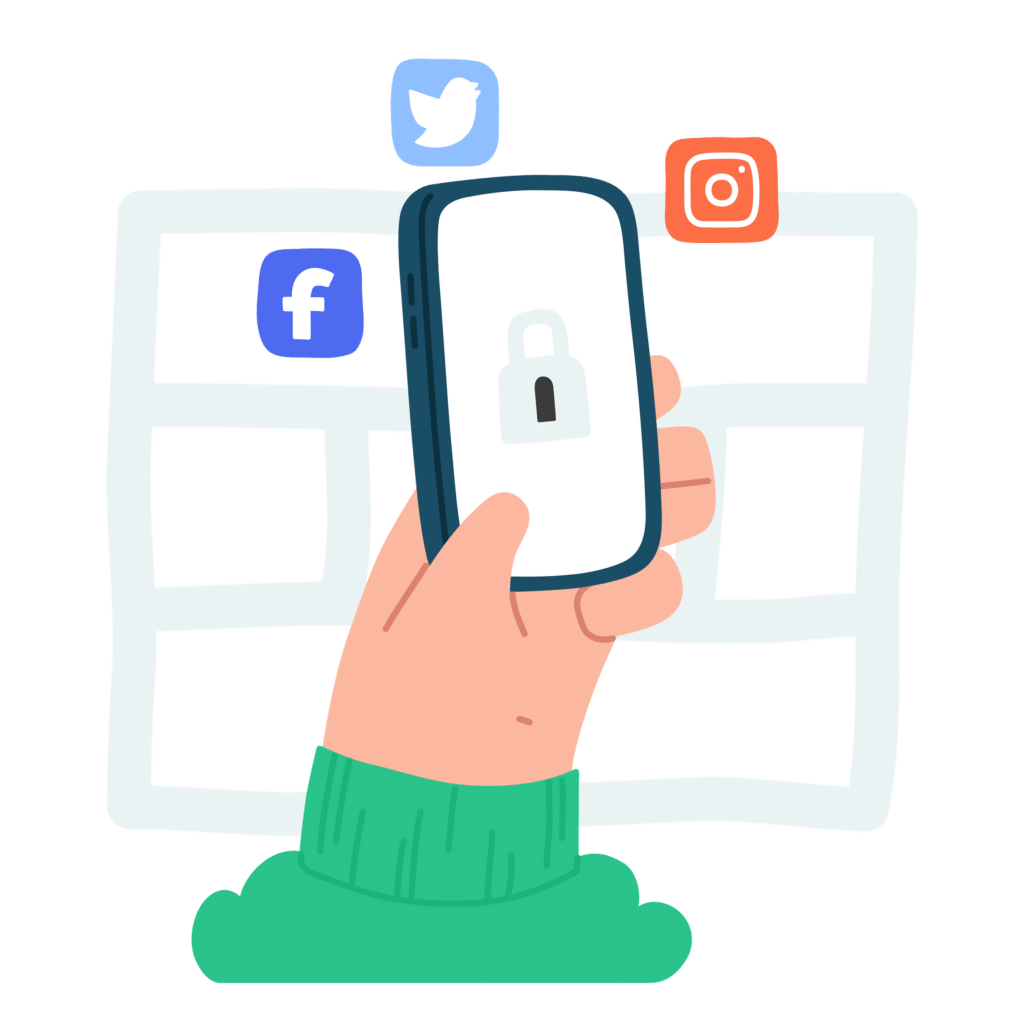
Some of the most popular hidden apps and vault apps include Calculator Vault, KeepSafe, and Hide It Pro. Many of these apps mask themselves as fully-functioning calculator apps, or something similar in order to hide their true purpose, and the hidden files stored in them.
While these apps were originally designed to protect users’ privacy, they have become a tool for children and teenagers to hide their online activities from their parents, guardians, or other authority figures.
Why are hidden apps and vault apps dangerous for kids?
There are several reasons why hidden apps and vault apps can be dangerous for children and teenagers, including:
Inappropriate Content
One of the most problematic functions hidden apps and secret photo vault apps offer to kids and teens is the secret storage of content. of can be used to access and share inappropriate content such as pornography, violent videos, or drug-related materials. Children who use these apps may be exposed to content that is not age-appropriate or that can negatively impact their mental and emotional well-being.
Cyberbullying
Some hidden apps that have secret internet browsers hidden apps can be used to conceal cyberbullying behavior. By using secret internet browsers, kids can hide their internet history, and shield their identity, or activity to operate anonymously, and avoid getting caught.

Addiction
Hidden apps may encourage addiction to social media, gaming, or other online activities. By hiding their usage from their parents or guardians, they may spend excessive amounts of time on their smartphones, which can interfere with their schoolwork, physical activity, and social skills.
Trust Issues
Finally, the use of hidden apps and vault apps can erode the trust between children and their parents or guardians. When children feel the need to hide their online activities, they may become less willing to share their thoughts and feelings with their parents or guardians, which can lead to a breakdown in communication and a lack of support.
How to Address Hidden Apps with your Child
As a parent or guardian, there are several steps you can take to protect your children from hidden apps and vault apps:
Communication
The most important step is to establish open and honest communication with your children. Talk to them about the dangers of hidden apps and vault apps and encourage them to share their online activities with you. Make sure they know that you are there to support them and that you will not judge or punish them for their mistakes.
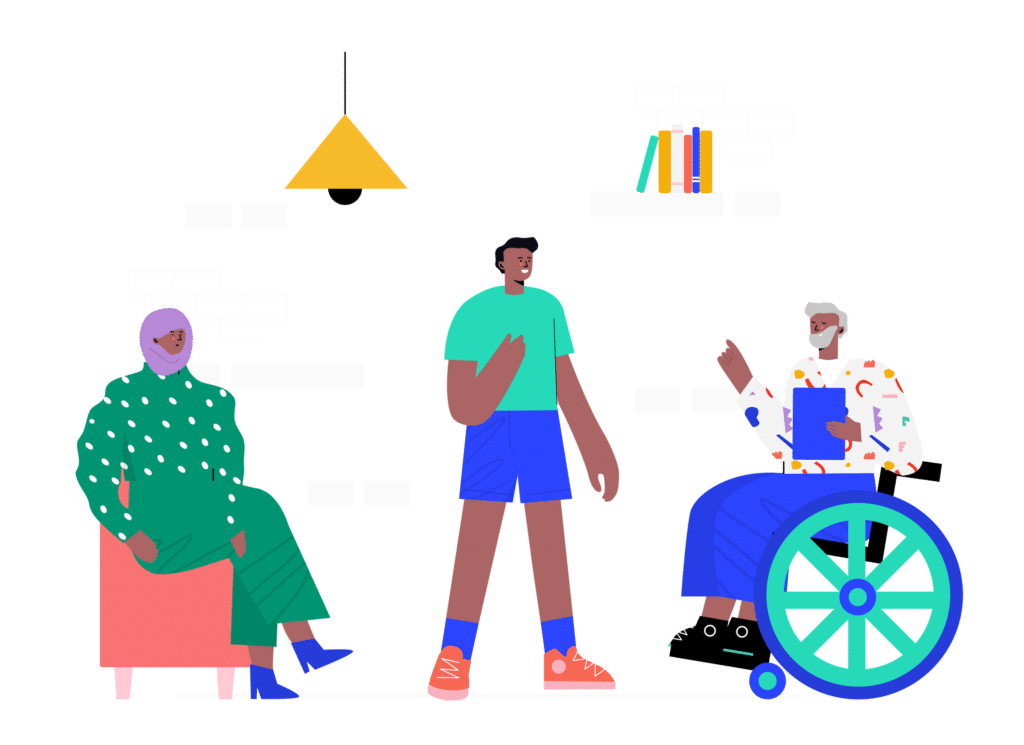
Education
Teach your children about online safety and the importance of protecting their personal information. Make sure they know how to recognize and report cyberbullying behavior, how to avoid predators, and how to use social media responsibly.
Kid-safe Devices
Beyond the education, and communication with your child, kid-safe phones and watches are a great way to stop hidden vaults and secret apps. Gabb devices have no internet, social media, or app store—meaning kids can’t download apps that you’re unaware of. This approach allows you to protect your child from the dangers of the internet without having to monitor their every action.
Trust
Finally, make sure your children know that you trust them and that you respect their privacy. While it can be helpful to place limits their access to internet and apps, your child also needs to know that you’re on their side, and they can trust you with anything they’re struggling with.
If you want some guidance on how to talk to you child, Gabb offers plenty of articles and resources, including Teaching Kids to Set Boundaries Around Technology, which breaks down how to keep your kid safe, while promoting independence.











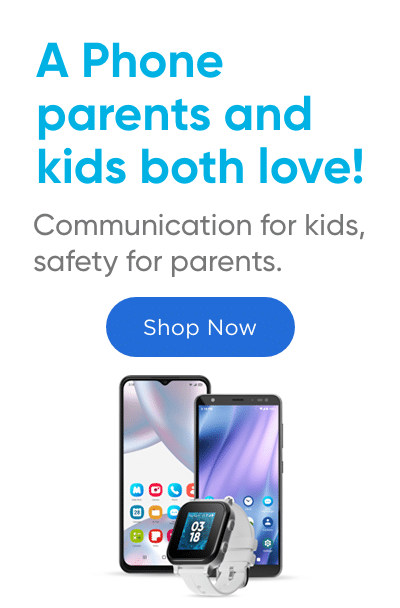
Success!
Your comment has been submitted for review! We will notify you when it has been approved and posted!
Thank you!