Teaching Kids Patience with Technology
OCT 30, 2019
Teaching Kids Patience with Technology
When it comes to teaching kids patience with technology, this is usually what we want to hear:
“Mom and Dad, you are so wise. Thank you for making me continue to wait for a smartphone even though every kid at my middle school already has one. You truly want what’s best for me, and I honor you.”
But this is what we often get to hear instead:
“You are ruining my life! Whhhhhyyyyyy can’t I have a smartphone like all my friends??”
The truth about teaching kids patience with technology.
Teaching kids patience for greater access to technology like smartphones, video games, and social media is not going to be a bed of roses. We have to trash unrealistic expectations and stop writing scripts in our heads that our kids will never be able to live up to.
Having patience with technology doesn’t mean our kids never disagree with our position. It doesn’t mean your home will be completely free from meltdowns, conflict, or irritation when the subject comes up. It probably will involve tears, possibly some sweat, and plenty of listening. And listening. And more listening.
What can teaching patience with technology look like?
Here are five effective strategies:
Encourage alternate interests.
All throughout our boys’ lives they’ve played some kind of sport. We were careful not to overschedule this kind of activity, but we saw that field or court as a beautiful anti-screen pastime. Sports seasons meant at least a few hours a week were spent sweating, reaching for goals, supporting teammates, developing character, and expending energy doing something fun. Your kid may or may not be into sports, but other interests like music, art, cooking, or STEM club may be just the trick. Keep looking until you find something that clicks.
Play with your kids!
You’d be surprised how much resentment kids can feel about their tech-addicted parents telling them they can’t have access to addictive tech. Huh? We have to practice what we preach here, parents. I hereby give you permission to put down your phone, turn the TV off, and roundly defeat your pre-teens in a game of UNO, H-O-R-S-E, or some other offline challenge. All of that play builds a connection to your kids, which makes them feel loved, secure, and valued. These are deposits in their love bank, and when the account is full, their ears just work better. If you want them to listen to you and understand where you’re coming from, then play with them.
Seek out other like-minded families.
One of the greatest blessings in our kids’ lives (and consequently in ours) has been their shared experience of low-tech living with their closest friends. It can be a rare thing to find. It’s part of the reason why movements like Wait Until 8th are so very needed. When families support one another in the important decision to delay certain technology, we ease the burden of peer and societal pressure our kids can feel.
Talk regularly about technology as a family.
Do this on a regular basis, not just when the kids are bugging you about what cool tech device they want. The folks at Screenagers put out a weekly Tech Talk Tuesday topic that can serve as a springboard for teaching kids patience with technology (if you aren’t sure where to start).
Give a little where you can.
When kids feel like they are completely out of the loop and sheltered from basic cultural norms, social anxiety can escalate. We feel strongly about training kids for the world they will walk into as adults. So even though I wouldn’t let my 13-year-old have an Instagram account, I did ask him to run my Instagram account for an event I was putting on (he figured out how to create IG stories in like thirty seconds). Our youngest’s new Gabb Phone has been an amazing solution for basic talk and text to give him just the right amount of access to friends, while helping us to be able to reach him when needed. Essentially, look for ways to alleviate some of the social isolation that happens when our kids have limited technology access.
Words from my kids.
I asked my two children what helped the most during their most difficult years of waiting (later elementary and early middle school), and they said two things:
- Having friends who were also waiting.
- Knowing mom and dad were resolved and immovable.
When it comes to technology acquisition in your family, your kids will always be the accelerator pedal, and you will always be the brake. There’s a pace to find in launching digital natives from adolescence to adulthood. Try not to get frustrated with their curious nature that is absolutely unafraid and completely intrigued about the latest tech gadgets or apps that are all the rage on the playground. Embrace their curiosity, explore and research together, and listen. Above all, listen.
Remember, we’re the first generation of parents who are navigating these rough seas of social media, app everything, DMs, and viral mistakes. The ongoing challenges of screen time are not going away, but if we will lean in and really cultivate relationships with our kids that are based on love, respect, and listening, maybe—just maybe—we will hear these words one day:
“Mom and Dad, I know I was a pain in the butt, constantly asking you for technology when I was a kid… I just want you to know that I finally understand why you had so many rules… and you see, I need some help… because my toddler is driving me crazy asking for an iPhone 25!”
Sarah Siegand is a mom of two boys living in Nashville, TN. In 2015, she and her husband Jesse launched a grassroots campaign in their community called Parents Who Fight. They hold workshops at schools, churches, and community groups to help parents learn how they can better protect kids online. She’s also a big fan of lo-fi living.











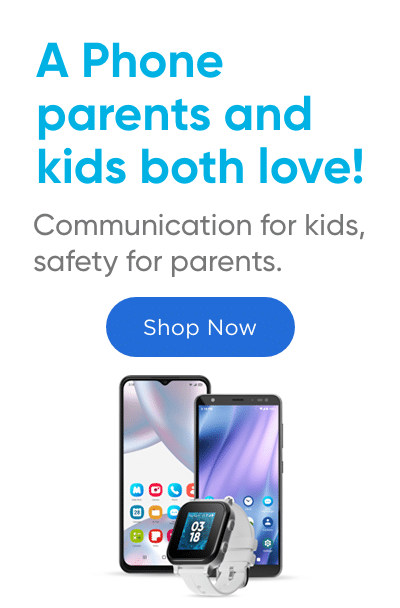
Success!
Your comment has been submitted for review! We will notify you when it has been approved and posted!
Thank you!